Mood boards are a mainstay of the design world. Beloved by interior designers, graphic designers, fashion designers, event planners, and more, mood boards are important elements of the design process for professional designers and artists alike.
Whether you’re taking your first step into the professional design world or you are starting a personal design project, learning how to make a mood board could help to boost your creativity and help you to achieve the perfect look.
What is a mood board?
You can think of a mood board as an inspiration board that collects and displays your inspirations and design ideas. The theme and structure and content of your mood board will vary depending on the type of project you are completing, its themes, and your inspirations. But generally, it is a collage of images, colour schemes, physical materials (if you are making a physical mood board), words, videos (if you are making a digital mood board), and more.
Why should I create a mood board?
Most creative professionals create mood boards at the very start of a creative project. This is because a mood board helps you to refine your own ideas into a cohesive visual representation.
Not only that but making a mood board can also help your creativity to grow. Inspiration can be found in the process of collating your ideas and it can help you to find different directions to take your design ideas. You might even end up in a completely different creative space than you thought you would be when you started the mood board, but that’s all part of the creative process.
For creative professionals, a mood board is also an important step to communicate ideas to clients. Imagery and tactile elements can help clients to get inside the designer’s mind and understand the theme, idea, and concepts that they are trying to paint.
It can be difficult to convey these ideas using descriptive words alone (although words can form part of a mood board) because they can’t fully capture the feel (or mood!) of the concepts in the same way that visual directions and images can.
What type of mood board should I use?
There are two main groups of mood board types: physical and digital. They both have their own strengths and which one you choose can be based both on personal preference and the demands of the project.
Physical mood board
Physical mood boards are the traditional way of creating mood boards. They are a literal board onto which you can pin or stick all of your different design elements.
The most popular way of making this type of board is to use a foam board. This is a strong and lightweight material that is common in the design world as backing in picture frames and to mount photos and prints, as well as to build architectural models.
Foam board can be difficult to work with because, while it is easy to cut it to the right size, you will need to use tools like scalpels, which is something that not everyone is comfortable with. With that being said, a foam board can be the perfect backing for a mood board because it is a neat, neutral space onto which images can be precisely stuck using an adhesive spray.
Another option is to use a corkboard or a drawing board and to pin your imagery onto the board. While this won’t be as precise as a foam board, a corkboard can add to your style and can convey a warmer and more accessible feel.
With a physical mood board, you can display your design elements in any way you like to create the perfect style for your project. Sometimes it may be better to have the elements neatly organised and spread out but for other projects, it can help to layer the elements on top of each other to make the display more eclectic and eye-catching.
One of the major benefits of using a physical board is that it allows you to convey textures by pinning or sticking the physical objects that you are inspired by directly onto the board. If you are presenting your projects to clients, this gives them the opportunity not just to look at your beautiful mood board but also to feel the physical elements with their hands. This can help to give them the emotional response to your ideas that you hope for. These types of mood boards are particularly common for an interior design project although they are also used in other design fields.

Digital mood board
Digital mood boards are becoming much more popular in recent years because of how common digital devices are and because of the wide range of digital mood board editing software available. These types of mood boards are particularly common in the graphic design world although they are also used in interior design, fashion, and more.
One of the main benefits of digital boards is that they can be endlessly edited and modified in seconds. With a physical board, you have to unpin the design elements and re-pin them and the process can get quite fiddly but with a digital mood board, you can simply drag and drop, and even resize the images to create the perfect collage.
Another benefit of digital boards is that you can share them in an instant with clients or people who are collaborating on the project with you. This allows everyone to view and even edit the mood board if they want to.
Digital mood boards also give you the option of including YouTube videos, gifs, and music. You can also make your mood board dynamic by including transitions. This is a whole new direction for mood boards and these sorts of design elements can be extremely effective in creating a vibe and an emotional response in the viewer.
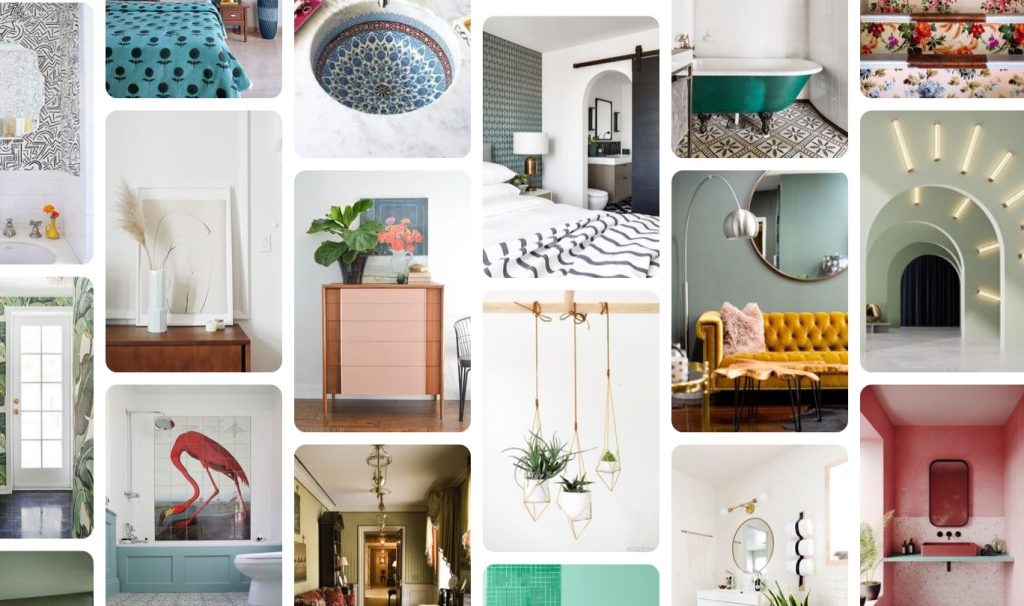
Common digital mood board software
A lot of people have a Pinterest board for all sorts of different projects. And they might not even realise that they are making a mood board. Of course, the type of mood board that you can create within Pinterest is relatively limited from a design point of view but it can be a great tool for collecting ideas that have inspired you from all over the internet. And you can have people collaborate with you on the board so that you can put all of your ideas together.
Pinterest is a free website that makes the initial stage of looking for inspiration far easier so it can be an important first step if you are planning on finding images and ideas from the internet.
Milanote is a popular visual note taking software that can be used to create mood boards. The interface is entirely drag-and-drop and it is easy to move things around and add new inspiration ideas from the internet.
Another benefit is that you can include text notes, stacked images, and you can play around with drawing. You can also collaborate easily with other people. With that being said, Milanote isn’t specifically a mood board software. It is a visual note-taking software. So this means that some of the more design-heavy elements are missing from it.
Canva, on the other hand, is specifically designed to help you to create a mood board. They have a wide variety of mood board templates in different styles, which can help you to save time with creating your mood board and that can help you ensure that your board has a consistent look.
Canva also has a library of graphic design elements that you can add to your mood board easily, and it is simple to upload your own photos, artwork, and text. You can also collaborate easily with your team. Canva has a free version that is suitable for individuals and small teams but there are also paid plans with extra editing tools and the ability to collaborate with more people.
Adobe Illustrator has a wide range of free template options for mood boards via Adobe Creative Cloud Express. The Adobe Illustrator templates contain a wide range of images and colour schemes but you have complete creative control to add your own images, resize images, add components, colours, filters, change the transparency of different components, and more.
If you use text, you will be pleased to know that Adobe Illustrator uses a “magic layout function” that ensures that your text moves with your design and images so you can see immediately exactly what it will look like.
A step-by-step guide to creating your own mood board
Get inspired
The very first step to creating any mood board is to find your inspiration. Don’t rush through this part of the process because the key to making a beautiful mood board is to find your style and theme for the project and capture its point and mood perfectly.

If you aren’t yet sure what your theme is then your mood board will reflect that and it may look confused and muddled. If you intend to use your mood board to communicate your idea to a client or your collaborators then they won’t be able to understand your idea if your mood board is too haphazard.
If you are designing for an existing brand, or if you are creating your brand, then it is important to think about the brand qualities as part of your mood board brainstorming.
You can pull your inspiration from anywhere. Of course, the internet is a valuable tool, especially for digital boards, but you shouldn’t limit yourself to just Google searches or scrolling view a Pinterest board (or 20!).
You can take inspiration from books, the furniture and colour schemes in your home, nature, architectural features that you notice when you’re out walking, vintage illustrations in magazines, art galleries, museums…you get the picture!
In fact, with camera phones in everyone’s pockets, you should go ahead and get that picture whenever you feel any inspiration. It doesn’t matter what it is that has sparked your interest, take a photo. Or if it is something small, you could even use the physical object as part of your physical board. And you can use the story of your how it helped to spark your creativity as part of your mood board story.
Get stuck in to create your mood board
You’ve collected a stack (physical or digital) of everything that got your creative juices going so now’s the time to actually make your mood board. And it is at this point that you have to become more of a curator than a collector. Not everything that you collected along your journey can be included on your mood board so you are going to have to be selective.
This can often be the most difficult part of the process but it is in some ways the most important because it is at this point in the project that you start to capture the essence of your design and theme. Try to find some clarity in your point of view and don’t be afraid to mix unusual images and textures together, or to take some away if the imagery/colour palette/style doesn’t fit.
Create multiple mood boards
If you are in the middle of an interior design project and you are designing more than one space, it can be useful to create multiple mood boards. This can help you to see if your colour palettes, imagery, brand, and style flow nicely through the interior.
Don’t be afraid of text
While it’s true that a picture paints a thousand words, sometimes finding the right word or two to add to your mood board can help to create and communicate the feel or brand that you are trying to convey.
Different typography can also help to create the right vibe. Street sign text can help to create an industrial image, retro text can help to create a vintage image, comic sans text can help to create a fun image, etc.

Add texture
If you are making a physical board, you can add textures using physical objects. These are commonly fabric swatches but you can use anything you like. If you come across an interesting pattern or texture that adds to the image you are making, stick it to your board. The more material you can find that helps to capture the image you are making, the better the viewer will be able to understand it.
Use a photo editor
When you need to create mood boards, photos are always going to be one of your go-to images. Whether they are your own photos (digital or physical) or photos that you have found in a book or on the internet, they are one of the best ways of bringing your style ideas to life.
Spending some time photo editing can help to clarify the image that you are trying to portray. This could include thoughtful cropping, adjusting the colour theme to better fit your brand or idea, or even adding stylistic components. There are lots of free photo editors out there if you don’t have a paid version.
Have a clear colour scheme
One of the crucial components of mood boards is your colour scheme. Colours are extremely effective at evoking a certain emotion and for giving your viewer a clear sign of what your brand or idea is.
Having an understanding of colour theory can, of course, help. But if you haven’t studied it, that doesn’t mean that your colour scheme is necessarily going to be a mess. It is more important that you make sure that the theme is consistent and clear across your images and other components.
Think about having a test audience
Whenever you create mood boards, there can be a tendency to get stuck in your head. Bringing other people into the process and having them look over your board can very quickly demonstrate to you whether your ideas work or if they aren’t communicating exactly what you hoped they would.
Some of your images might not make sense in the way you thought they did, or your brand/theme might not be as obvious as you imagined. Either way, using your family and friends as a free and happy-help-test audience can be just what you need to edit your mood board to bring it back in line with your ideas.
Have an anchor or anchors
It is a fact of life that humans find it easier to make sense of something if there is an anchor point that they can focus on. Having a central image from which your other images and components branch off can help to sign-post your viewer to the core ideas of your theme.
Of course, choosing the perfect anchor is key to getting this part of your mood board creation right but often this is something that happened naturally. You can use the original image or images that started off the design or you can find something that encapsulates those original ideas. Even using a bold and prominent word can be enough to help people understand everything else that you have presented.
The bottom line
Mood boards not only help you to clarify your thinking and help you to focus your design but they can also help to ensure that any of your collaborators or clients can quickly get on the same page as you so that you can work together to implement or edit your ideas. Once you get the hang of creating mood boards, it can become one of the most rewarding and inspiring parts of your design process.
